Online learning
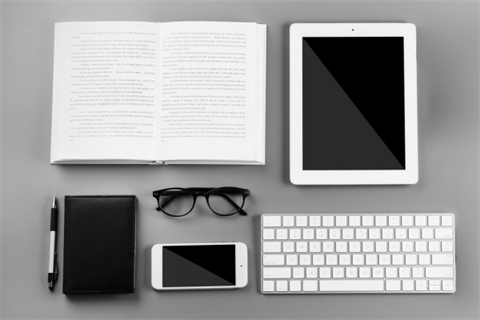
Looking to boost your knowledge, improve your English or get help with your study? We've got you covered.
These resources are available for free to our members.
LinkedIn Learning
Learn relevant, professional skills on LinkedIn Learning:
- 16,000+ online courses in 7 languages
- Expert instructors with real-world experience
- New courses added each week
- Most videos are available with closed captions, or text subtitles for the video dialogue.
Accessible on Apple Store, Google Play Store and desktop PCs.
Courses cover: leadership, project management, mental wellness, sales, job hunting, information technology, marketing, visual arts, and much more. Some courses are available in languages other than English.
When logging into the LinkedIn Learning app for the first time users will be asked for an email address or Library ID. When prompted, users need to enter “sapln”.
Following this, users enter their library barcode number and PIN.
Guides:
Road to IELTS
Library members have access to a free online self-study preparation course, 'Road to IELTS' (International English Language Testing System).
- Two modules are available: General Training and Academic
- Road to IELTS is produced by the British Council to help candidates prepare for the IELTS exam
- Accessible on desktop PCs.
Access IELTS Academic
Access IELTS General Training
Studiosity
- For students from Years 3 to 12, TAFE or University
- Connects students to qualified expert tutors for individual real-time conversations about homework, assignments, exam preparation, study questions.
Accessible on the Apple Store, Google Play Store and desktop PCs.
*Please note:
Guides:
Driving theory practice tests
This resource can be used to help with driving practice:
- MyLicence - practice theory tests from the SA Department for Infrastructure and Transport.
Get a digital membership
Don't have a library card? You can join online now and get a digital membership with instant access to our Digital Library.
Get a digital membership
Need help accessing our Digital Library?
For most resources you will need to know your library barcode number and PIN.
If you have forgotten your PIN, or aren't sure of your library barcode number, you can reset your PIN / recover your barcode here (if you have an email address registered in your library account).
Some resources will require an email address and knowing your home library (e.g. West Torrens). If you are not sure of your home library please call us on 8416 6228.
If you need help accessing our Digital Library, please book in for one of our Tech Education appointments - free tech help sessions for computer and mobile technology users.
Find out about Tech Education here.